Introduction:
A social proof popup WordPress plugin install allows you to show real-time notifications of user activity on your website—such as recent purchases, sign-ups, downloads, or form submissions. These popups tap into the psychology of the social proof plugin, where people trust a business more when they see others engaging with it. By displaying authentic interactions, you build credibility, reduce hesitation, and nudge new visitors toward taking action—whether that’s buying a product, joining a mailing list, or booking a service for Social Proof Apps.
Why Use It:
Completing a social proof popup WordPress plugin installation gives your website an instant credibility boost. The benefits include:
- Trust Building – Visitors feel reassured when they see real customers making purchases or signing up.
- Creating Urgency – Social proof with Notifications like “10 people just bought this item” encourage quick action and reduce cart abandonment.
- Increasing Engagement – By showing activity, you make your website feel “alive,” leading users to stay longer and interact more.
Most Popup Plugins require this combination of trust, urgency, and engagement translates directly into higher conversions and sales.
System Requirements – WP Version, Compatibility
Before beginning your social proof popup WordPress plugin install, check that your site meets the system requirements. Most social proof on website plugins require:
- WordPress Version: Most plugins require social proof WordPress 5.0 or higher
- Hosting: Ensure your hosting supports PHP 7.4 or newer for smooth performance
- Theme Compatibility: Works best with responsive themes that support modern coding standards
- WordPress.org vs. WordPress.com: On WordPress.org (self-hosted), you can install any plugin freely. On WordPress.com, plugin installation is only available with the Business or Social proof software for eCommerce plan
If you’ve ever used tools like TrustPulse or ProveSource, you’ll find the setup similar. These plugins are lightweight, ensuring your website speed isn’t compromised while boosting credibility.


Step-by-Step Installation for social proof popup plugin setup guide
The process of installing a social proof popup free download for WordPress plugin is simple and beginner-friendly. Follow this Dev2wp Social Proof Popup setup guide to get started easily:
Step 1: Download the Plugin
- Visit our official website https://dev2wp.com/ and find the Plugins button
- Click and select Social Proof Popup WordPress Plugin and scroll down to find the purchase button
Once purchased, download the ZIP file of the plugin
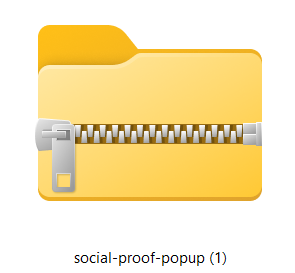
Step 2: Install the Plugin
- Login to your WordPress Admin
- Go to Plugins → Add New
- Click on “Upload Plugin”
- Choose the Social Proof Popup ZIP File and click on Install Plugin
Step 3: Activate the Plugin
- Once installed, click Activate Plugin.
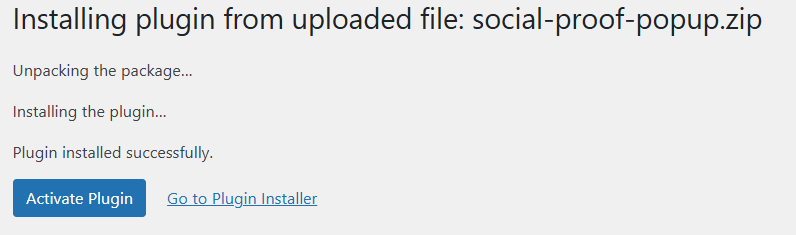
Configuration Guide:
After activation, the real power of your social proof popup WordPress plugin install comes through proper configuration:
Step 1: Go to Google Sheets and click Blank to create a new sheet.
Step 2: Name Your Sheet (eg, Yourwebsitename – socialproofpopup)
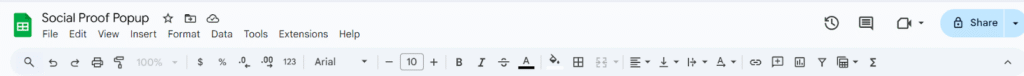
Step 3: Add Required Columns
Example columns for your plugin:
- Name
- City – (eg., Chennai, Bengaluru, Arakkonam, etc.)
- Action – (eg., purchased, booked, enquired for, etc.)
- Product/Service – (eg., a demo call, website audit services, etc.)
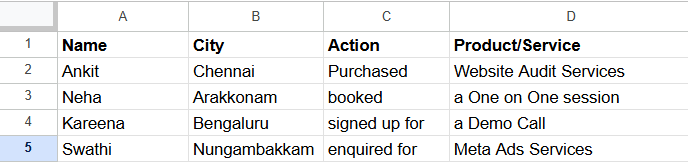
Step 5:
- Click File → Share → Publish to web
- Choose Entire Document and format as CSV if required
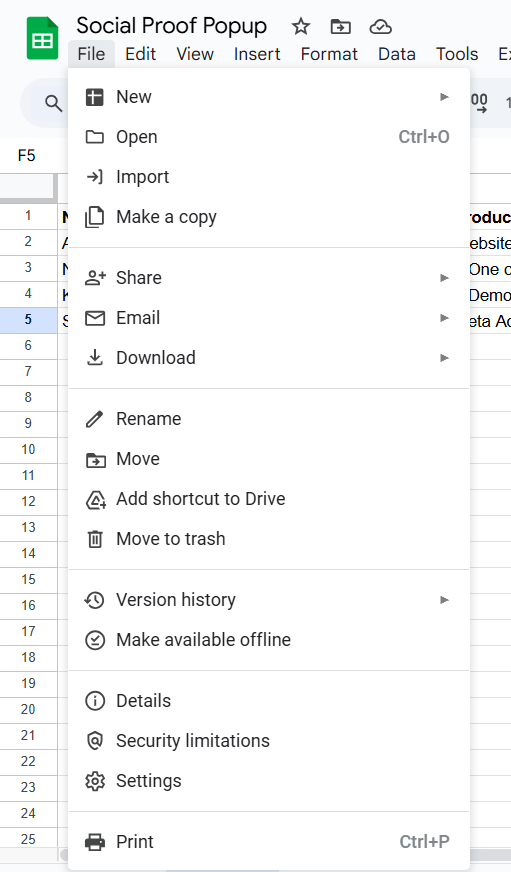
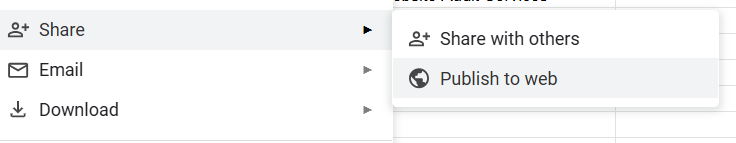
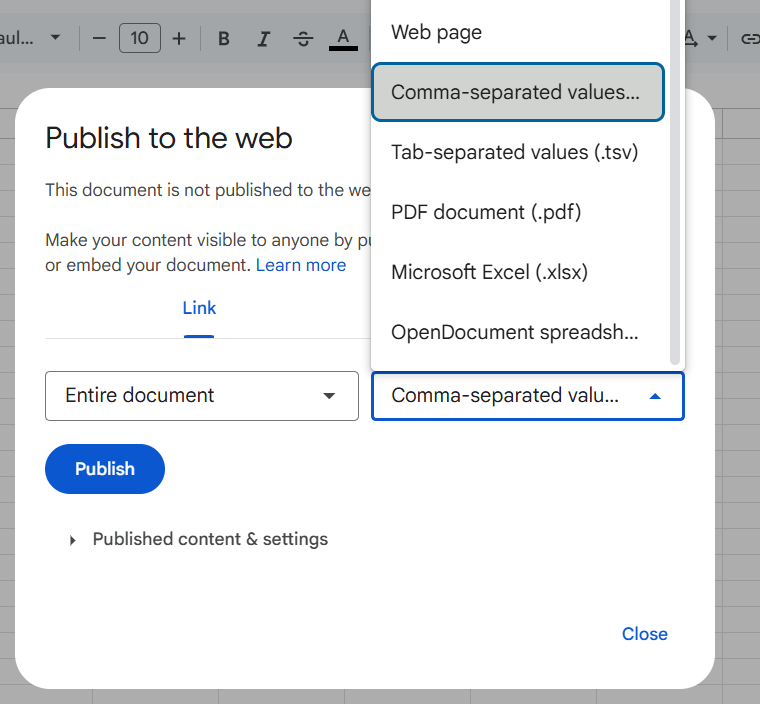
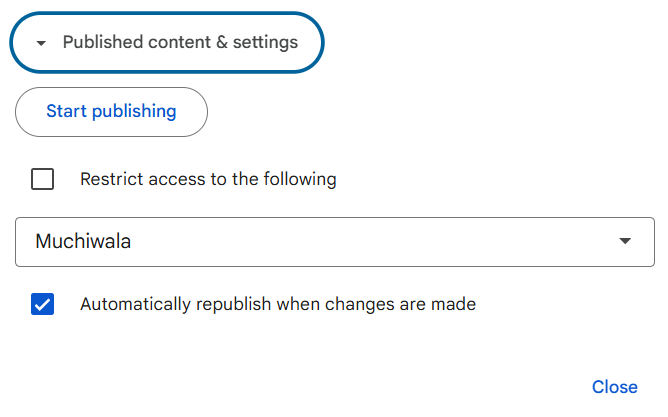
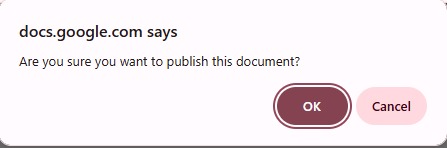
Step 6: Copy the Published URL
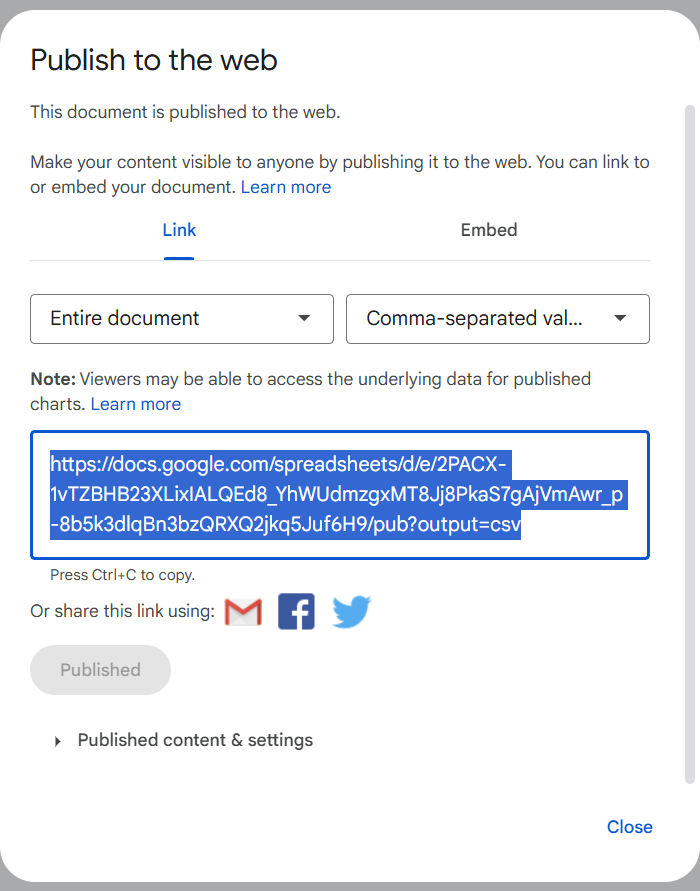
Advanced Settings:
With a complete Best social proof popup plugin for WordPress install, you gain access to advanced customization:
- In WordPress, go to Settings → Social Proof Popup.
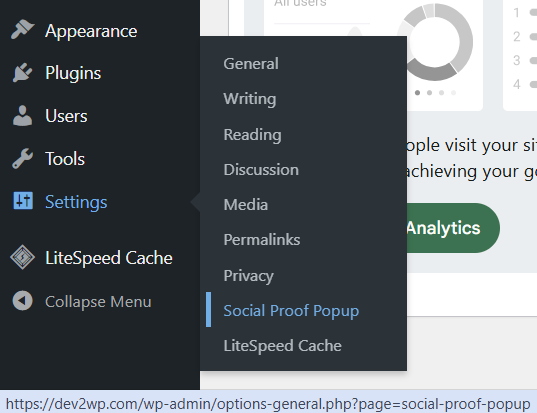
- Paste your Google Sheet URL (csv file)
- Popup position – (2 options to display the bar – Bottom left/Bottom right)
- Rotation interval (ms) – (Time for the next popup to appear on screen in milliseconds. Eg., 8000 [8 secs], 5000 [5 secs], etc.)
- Background color – for a more interesting visual appeal
- Text color – a contrast color to the text that matches with background color to make it more highlighted
- Font Family – any font you want – stylish, corporate, cursive, bold, etc.
- Save Settings
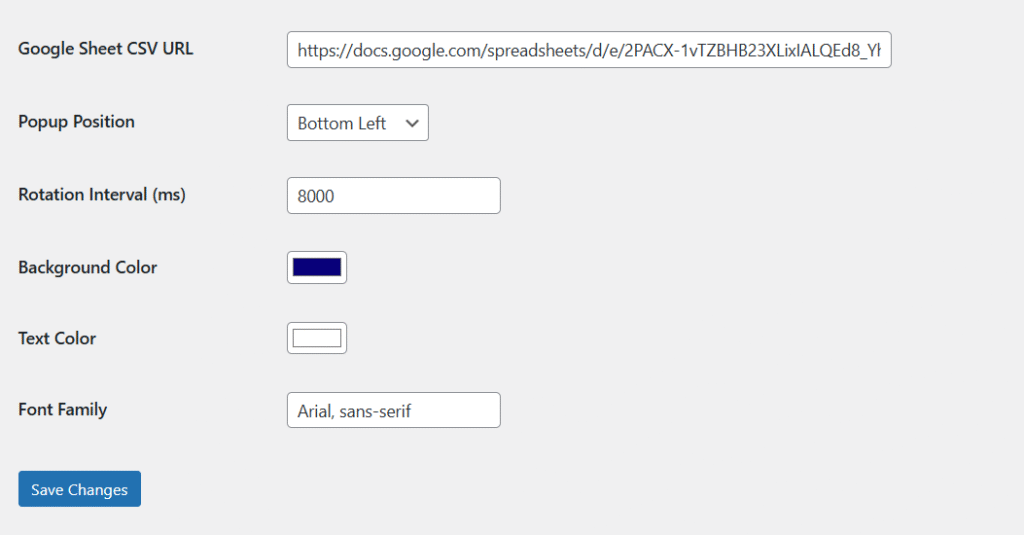
Test & Verify – Preview & Optimize:
- It usually takes 5 – 15 minutes to appear on the website
- Refresh your website’s front-end.
- The social proof popup should now fetch data from your Google Sheet and display accordingly.
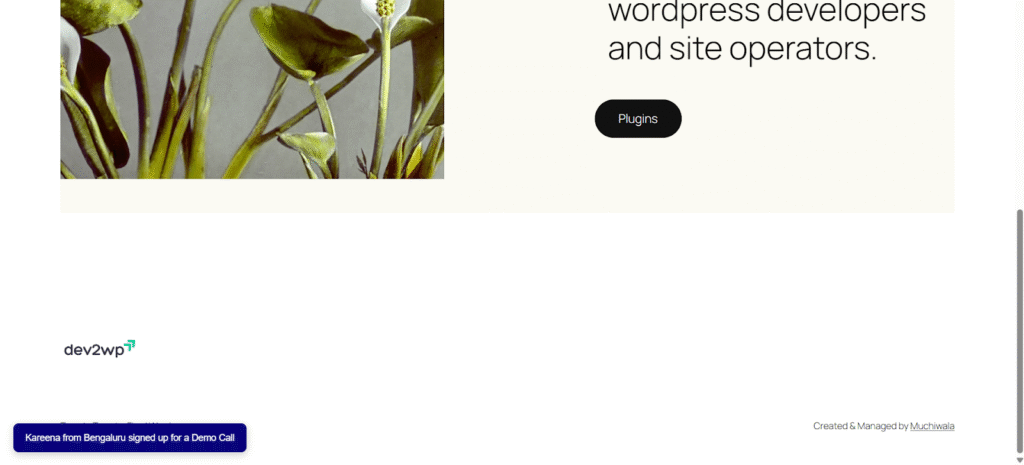

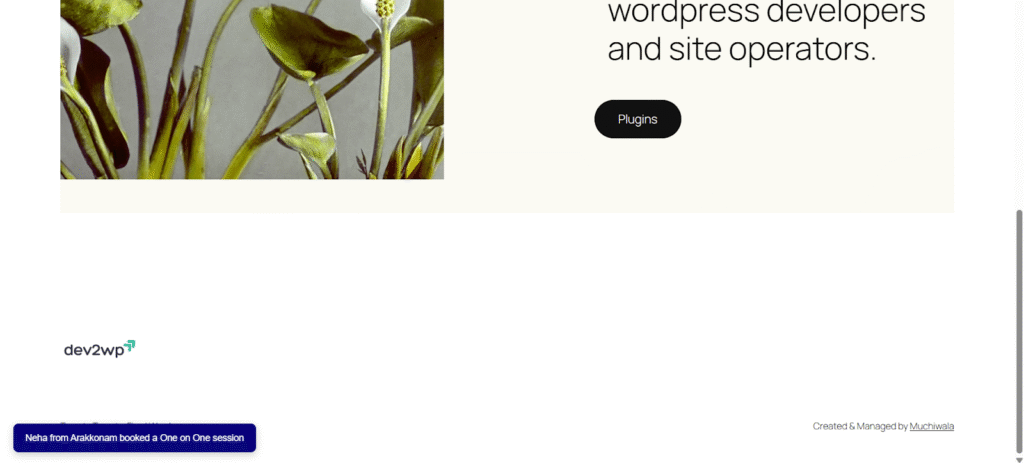
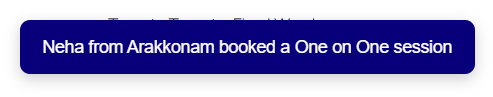
- If the bar doesn’t show, check:
- Google Sheet is set to public or “Anyone with the link can view”.
- Your Sheet format matches the plugin’s requirements.
- You can refresh your web page after 5 minutes to check the additions made in the Google Sheets.
- Remember to click purge all and then refresh the page.
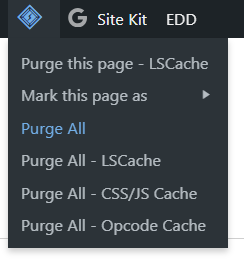
Conclusion:
A social proof popup WordPress plugin install is one of the simplest yet most powerful ways to increase conversions. By showing live activity, of Social proof popup to build trust instant credibility, reduce hesitation, and motivate visitors to act faster. The setup takes just a few minutes, but the results can significantly increase leads with social proof and improve your engagement and sales.
👉 Ready to boost trust and conversions? Complete your social proof popup WordPress plugin installation today and watch your website performance grow.

Leave a Reply