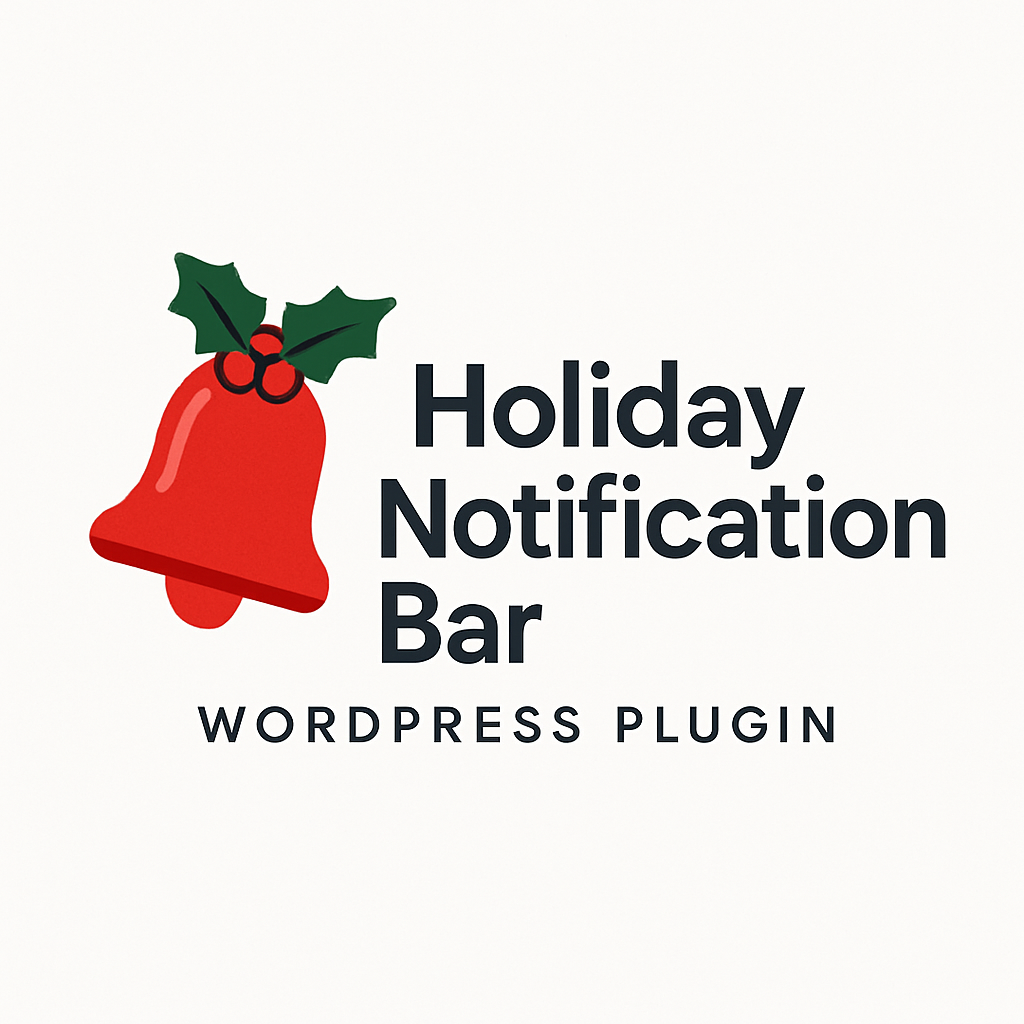🎉 Turn Holidays Into Opportunities – Instantly!
Add a beautiful, customizable holiday notification bar to your WordPress site in minutes – boost engagement, clicks, and sales.
Key Benefits :
- Custom text, emoji, and CTA button
- Fetch holidays automatically via Google Sheet
- Choose header or footer placement
Your Visitors Should Know When You’re Celebrating – Without Editing Your Site Every Time
If you’re a WordPress site owner or developer, you know the struggle:
- Updating holiday notices manually
- Forgetting special occasions that could connect with your audience
- Wasting time editing themes or plugins for something so simple
With the Holiday Notification Bar, you can schedule all your holidays once and let the plugin do the rest – automatically.
How It Works
3 Steps to a Festive, Click-Worthy Notification Bar
Steps:
- Install the Plugin – Upload & activate on your WordPress site
- Link Your Google Sheet – List your holidays and details
- Customize & Launch – Choose emoji, colors, CTA, and position
Features :
Packed with Everything You Need (and Nothing You Don’t)
- Custom Prefix Text – Say “Happy”, “Celebrating”, “Today is” or anything you like
- Emoji Support – Add visual charm with any emoji
- Google Sheets Sync – Manage holidays without logging into WordPress
- CTA Button with Link – Drive traffic to special offers or pages
- Header or Footer Placement – Fits any design
- Mobile Responsive – Looks perfect on all devices
- Lightweight & Fast – No bloat, no slowdowns
Who It’s For
Perfect For…
- WordPress Site Owners
- WooCommerce Stores (sales events!)
- Bloggers & Publishers
- Agencies managing multiple sites
- Freelance Developers
Frequently Asked Questions
How does the plugin know which holiday to display?
The plugin is connected to Google Sheets, where a list of holidays is maintained, and every time you add a holiday to the sheet, it is automated.
Can I use my own emoji or image?
Yes. You can use emojis to display it on the notification bar. However, images on the other hand are not supported.
Does it work with all WordPress themes?
Yes, it works on all WordPress themes. You can check our page for more information.
Is there a limit on the list of holidays?
No. There is no such limit because it is all connected with your Google Sheets.